You can connect Direct Mail to thousands of other apps, websites, and services. Use these integrations to automatically sync contact lists, send campaigns, post notifications, and more. To browse Direct Mail's built-in directory of integrations:
- Open a project
- Navigate to the Integrations tab
- Browse the list of integrations, or use the search field in the toolbar
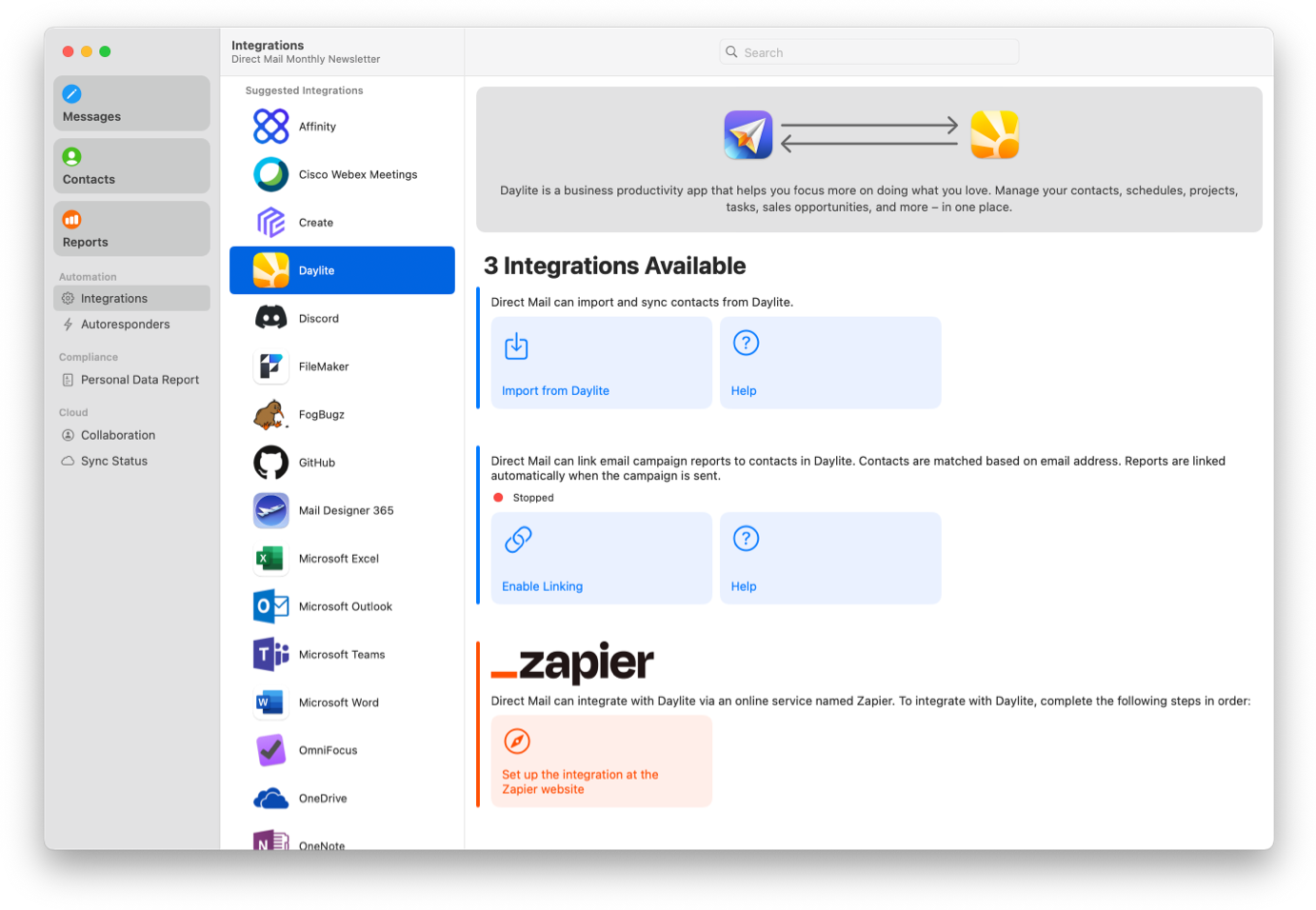
- Select an integration from the list to learn more
Information about how to integrate with the app or service is displayed in the right-hand side of the window.
Native Versus Zapier
Direct Mail is able to integrate with many apps natively (i.e. the integration is part of the app). For example, Direct Mail can import spreadsheets from Google Sheets, contacts from Daylite, documents from Word, photos from Instagram, etc. However, a majority of the integrations listed are made possible via a third-party service named Zapier.
Zapier is a website that makes it easy to connect apps together. Free and paid plans are available. When you use Zapier to connect Direct Mail to another app, the automation runs 24/7, even when Direct Mail is not running on your Mac.
Before setting up an integration using Zapier, you'll be prompted to do the following in Direct Mail:
- Move your project to the cloud (if it is not already in the cloud)
- Create an API key. This is like a password. You will input this key into Zapier to give it access to your projects in Direct Mail.
Once you've completed those two steps, you'll be able to set up the integration using Zapier's website.