This help article is for an old version of Direct Mail.
You can import your Excel spreadsheet into Direct Mail. Here's how:
- Choose Addresses > Import From > Microsoft Excel from the menu bar at the top of your screen
- Click Choose
- Select your Excel workbook
- Click Open
- Select the worksheet you want to import
- If your spreadsheet has a header row, check "Source file has a header row"
- For each column you'd like to import, click the “Import As" popup and select which Direct Mail column you'd like to import to
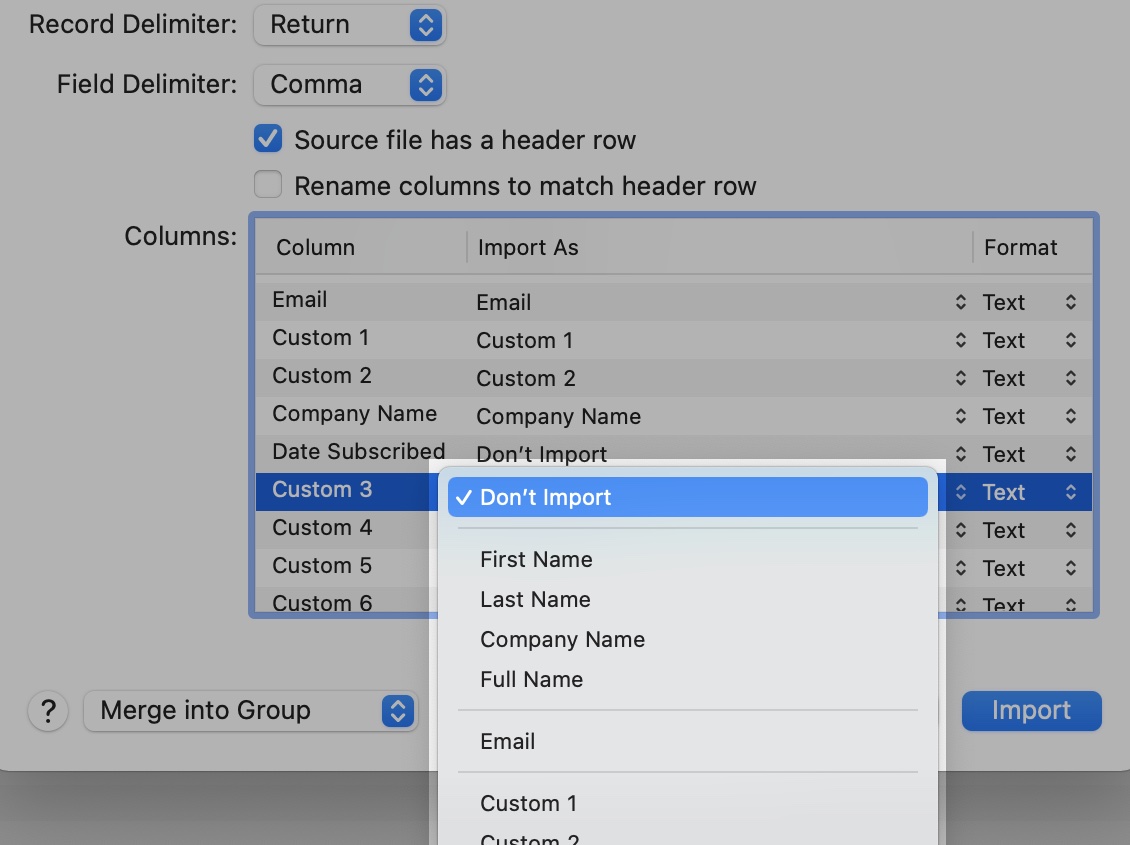
- Click Import